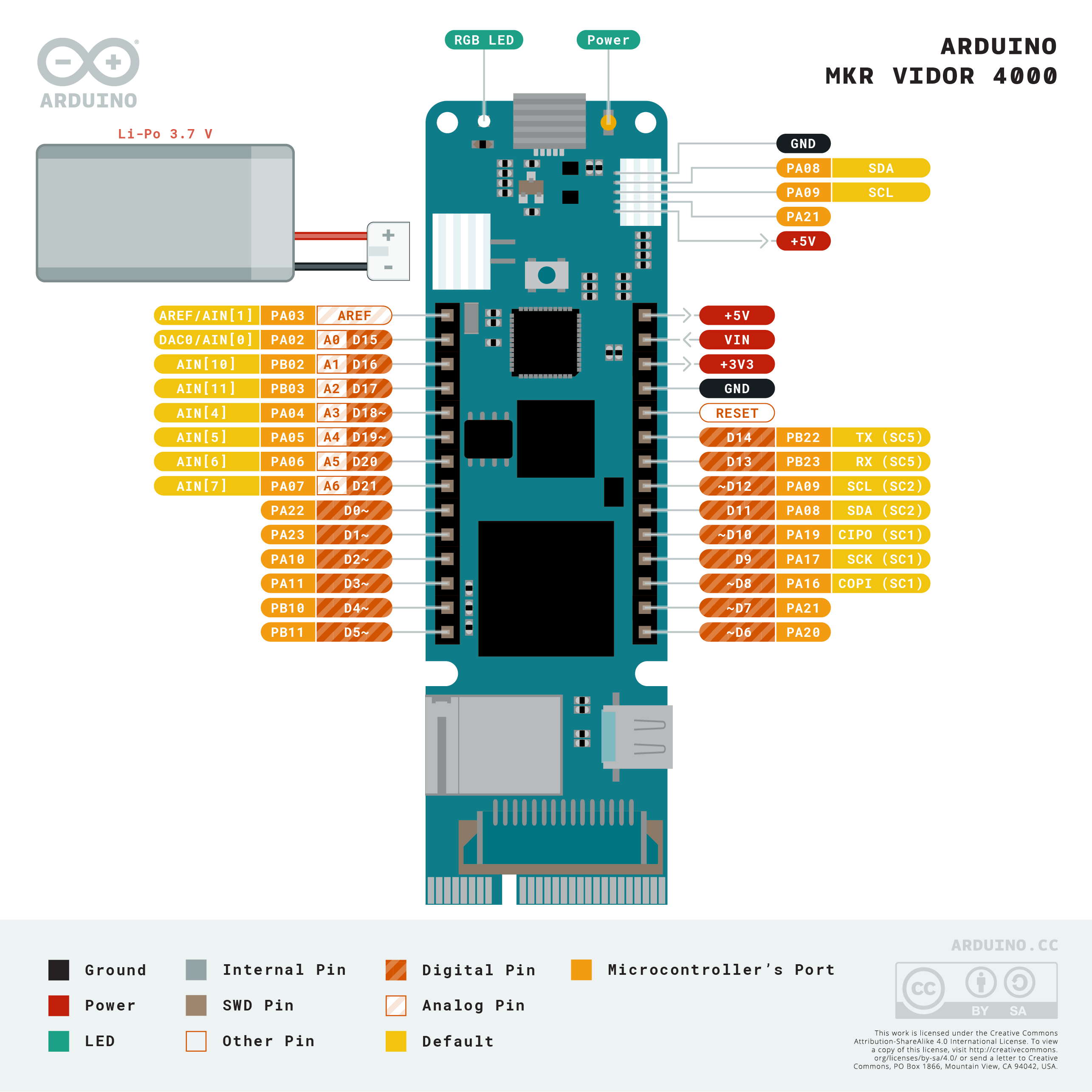MKR Vidor 4000
The Arduino MKR VIDOR 4000 is without a doubt the most advanced and featured-packed board in the MKR family, and the only one with a FPGA chip on board. With a camera & HDMI connector, a Wi-Fi / Bluetooth® module and up to 25 configurable pins, the sky is really the limit with this board.
Essentials
First Steps
Suggested Libraries
Arduino Basics
Tutorials
Draw the Arduino Logo on an HDMI monitor, using the MKR Vidor 4000 board.
Enables the video stream from a camera to an HDMI monitor, using the MKR Vidor 4000 board.
Manage easily quadrature encoders and never lose an impulse with the MKR Vidor 4000.
Learn and understand the basics of how FPGA and HDL works.
Learn how to access your board through a browser on the same network.
The QR library allows you to recognize QR code markers and data.
Learn how to program the FPGA with the Quartus IDE.
Resources
Pinout Diagram
A diagram showing the functions and the arrangement of the pins on your product.