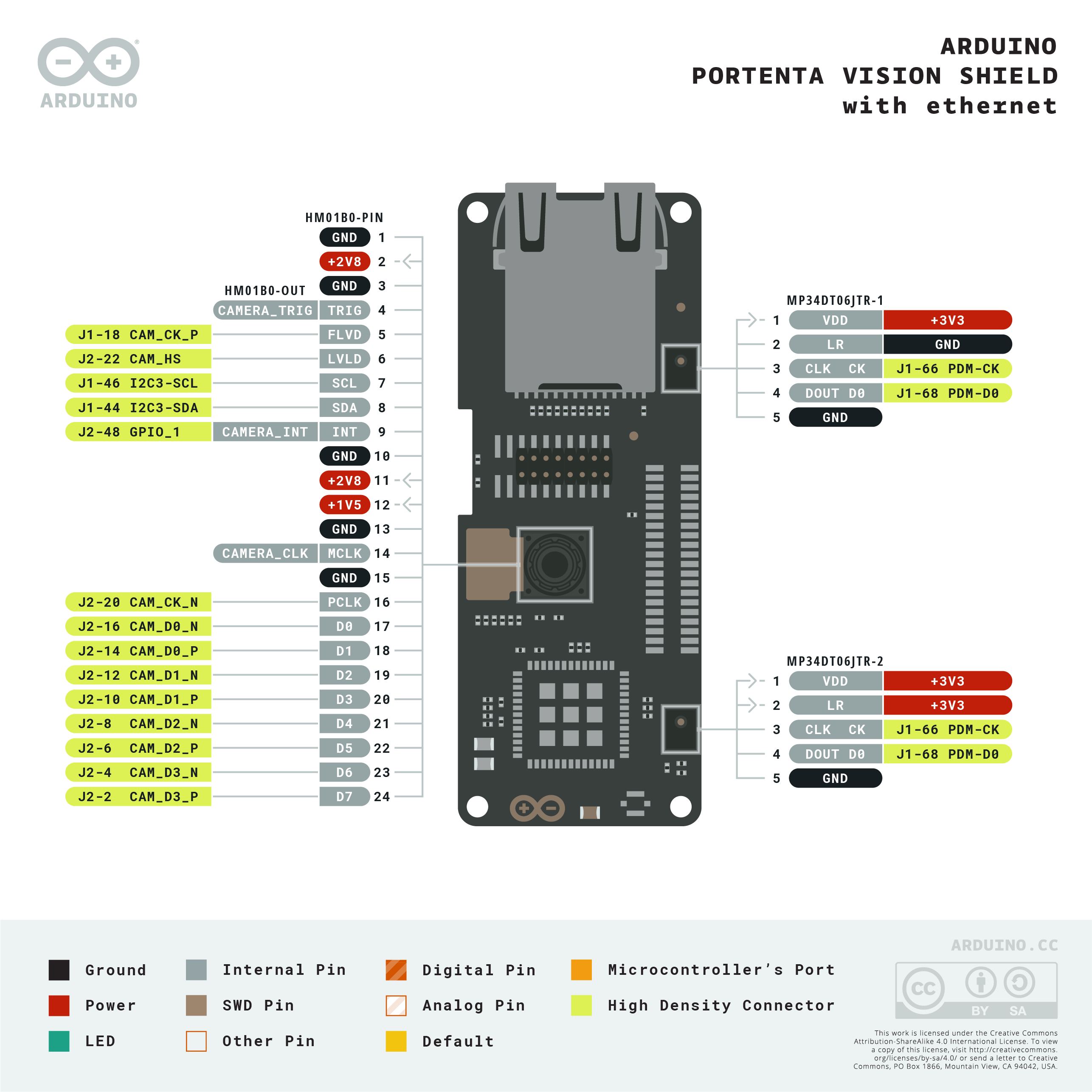Portenta Vision Shield
The Portenta Vision Shield brings industry-rated features to your Arduino Portenta. This hardware add-on will let you run embedded computer vision applications, connect wirelessly or via Ethernet to the Arduino Cloud or your own infrastructure, and activate your system upon the detection of sound events.
Essentials
First Steps
Suggested Libraries
Arduino Basics
Tutorials
This tutorial will show you how to use the Portenta Vision Shield to detect the presence and the position of objects in a camera image.
This tutorial shows you how to capture a frame from the Portenta Vision Shield Camera module and save the output as a bitmap image.
This tutorial explains how to connect your Portenta H7 to The Things Network (TTN) using the the Vision Shield's LoRa® Connectivity feature.
In this tutorial you will build a MicroPython application with OpenMV, to use the Portenta Vision Shield to detect faces and overlay them with a custom bitmap image.
This tutorial teaches you how to train a custom machine learning model with Edge Impulse and to run it using the Portenta Vision Shield.
Learn how to connect to the Internet using the Vision Shield Ethernet, Portenta H7 and Arduino IDE
Learn how to connect to the Internet using the Vision Shield Ethernet, Portenta H7 and OpenMV
This tutorial shows you how to capture frames from the Portenta Vision Shield Camera module and visualize the video output through a Processing sketch.
This tutorial explains how to connect your Portenta H7 to The Things Network (TTN) using the Vision Shield's LoRa® Connectivity feature.
Resources
Pinout Diagram
A diagram showing the functions and the arrangement of the pins on your product.