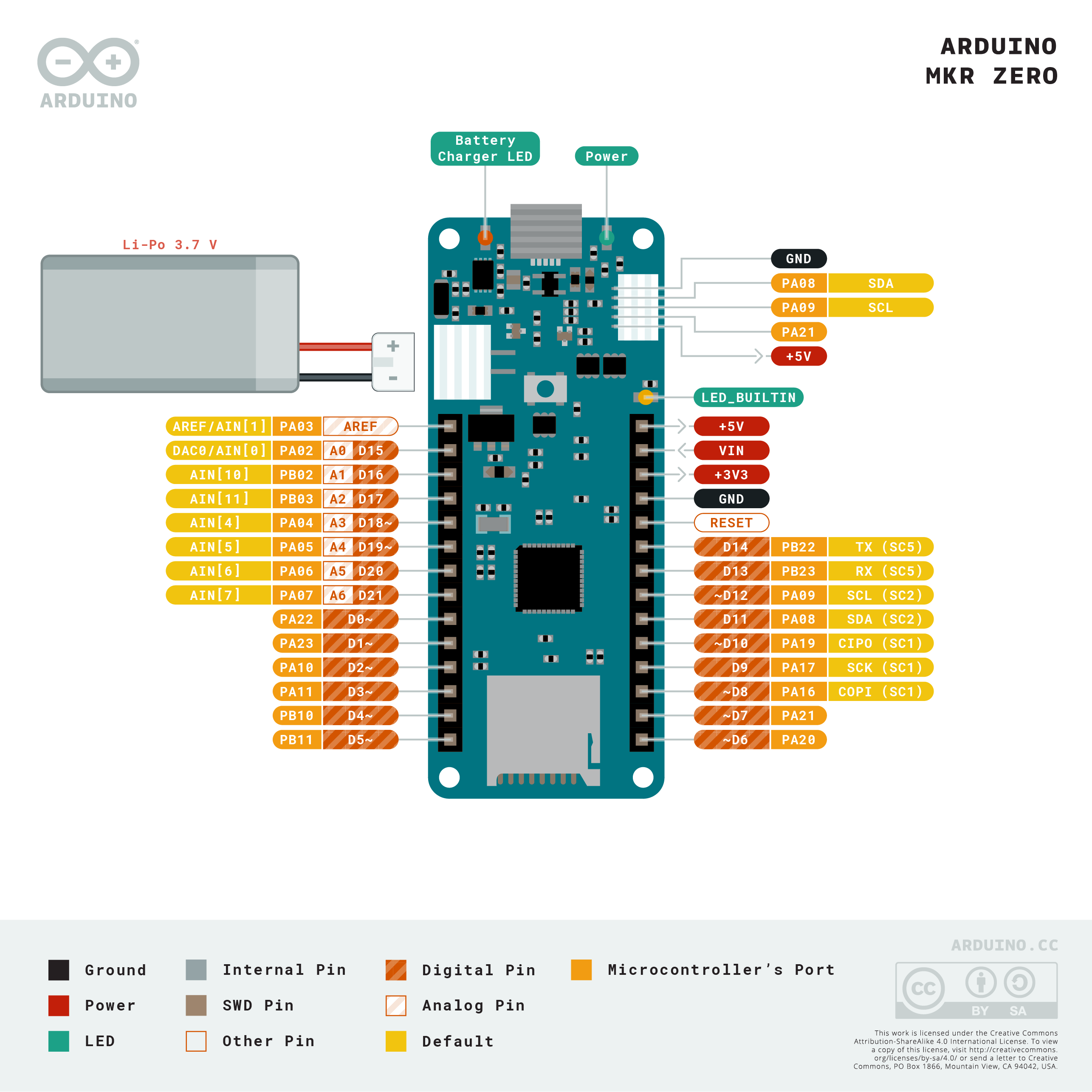MKR Zero
The Arduino MKR Zero is a development board for music makers! With an SD card holder and dedicated SPI interfaces (SPI1), you are able to play music files without extra hardware.
Essentials
First Steps
Quickstart Guide
All you need to know to get started with your new Arduino board.
Suggested Libraries
ArduinoSound
This library provides simple way to play and analyze audio data using Arduino on SAMD21 based boards using the I2S bus.
ArduinoLowPower
The ArduinoLowPower library allows you to use the low power features of the SAMD21 MCU to minimize power consumption and maximize battery duration.
RTCZero
An RTC (Real Time Clock) library that can be used to build clocks, alarms and stopwatches.
Arduino Basics
Built-in Examples
Built-in Examples are sketches included in the Arduino IDE and demonstrate all basic Arduino commands.
Learn
Discover interesting articles, principles and techniques related to the Arduino ecosystem.
Language References
Arduino programming language can be divided in three main parts: functions, values (variables and constants), and structure.
Tutorials
MKR Zero Data Logger
Learn how to log data on an SD card.
Creating an RTC Alarm with MKR Zero
Learn how to build an alarm that triggers at a specific time.
RTC (Real Time Clock) with MKR Zero and OLED Display
Learn how to create a simple clock, using RTC and an OLED screen to display the time.
Resources
Interactive Viewer
Interact with the schematics, the PCB and a 3D model of the product.
Open Viewer
Pinout Diagram
A diagram showing the functions and the arrangement of the pins on your product.
Open Diagram
Downloads