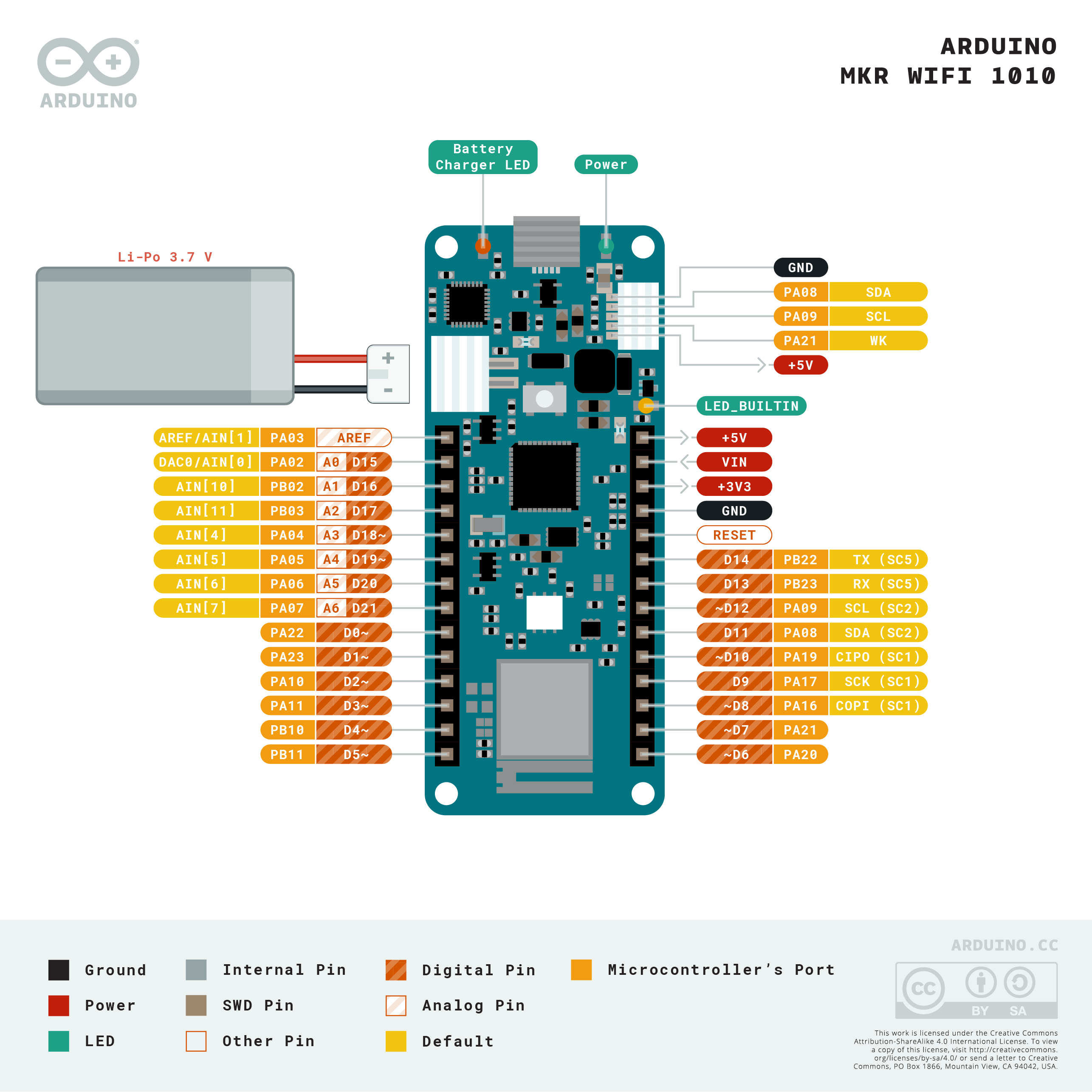MKR WiFi 1010
The easiest entry point to basic IoT and pico-network application design.
Whether you are looking at building a sensor network connected to your office or home router, or if you want to create a Bluetooth® Low Energy device sending data to a cellphone, the MKR WiFi 1010 is your one-stop-solution for many of the basic IoT application scenarios.
Essentials
First Steps
Suggested Libraries
Arduino Basics
Tutorials
Learn how to debug SAM-based Arduino boards using the Atmel-ICE debugger and the Arduino IDE 2.0
In this tutorial, we are going to find out how to control the MKR WiFi 1010's built-in RGB LED. This component is a really good tool for any type of development: we can use it to prototype a smart light, or perhaps use it as a feedback component.
Learn how to connect different types of sensors to the MKR WiFi 1010 board.
Learn how to program your board to connect to a Wi-Fi network.
Learn how to access your board from your phone via Bluetooth®.
Learn how to access your board through a browser on the same network.
This tutorial teaches you how to set up a MKR board with the Segger J-link debugger.
Learn how to use the MQTT (Message Queuing Telemetry Transport) protocol to send data between the MKR WiFi 1010 and another device.
Learn how to write messages between the Serial Monitor and an OLED display.
Learn how to power the MKR WiFi 1010 with batteries, and how to use the low-power features of the board.
Learn how to create a simple clock, using RTC and an OLED screen to display the time.
Learn how to setup your board to scan nearby Wi-Fi networks, and print them out in the Serial Monitor.
In this tutorial, you'll learn how to connect your Arduino MKR WiFi 1010 (or MKR 1000 WiFi) board securely to AWS IoT Core.
Learn how to set up your board as an access point, allowing other devices to connect to it.
Resources
Interactive Viewer
Interact with the schematics, the PCB and a 3D model of the product.
Pinout Diagram
A diagram showing the functions and the arrangement of the pins on your product.