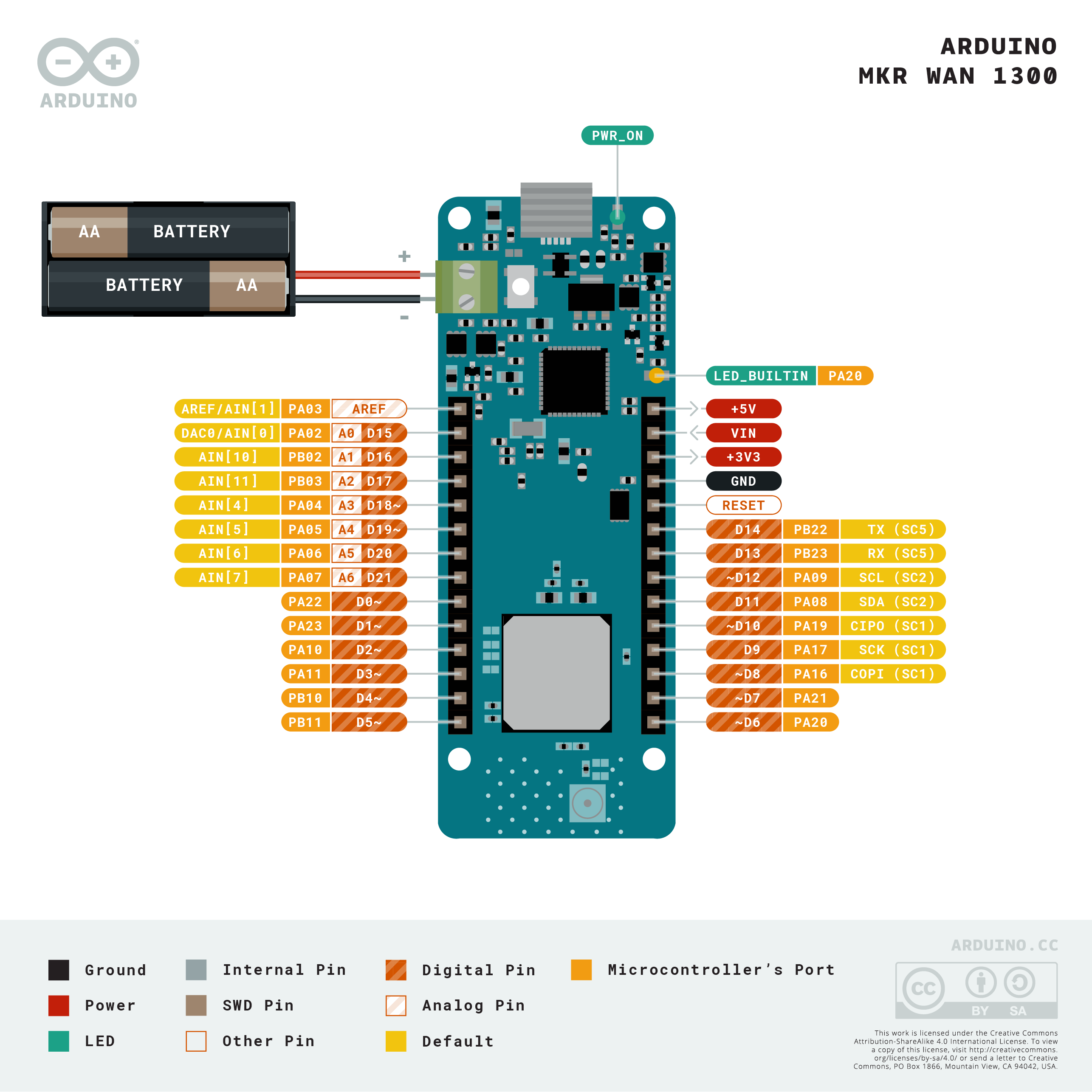MKR WAN 1300
The Arduino MKR WAN 1300 was the first LoRa® board released by Arduino, as a practical and cost effective solution with minimal power requirements. This open source board can connect to the Arduino IoT Cloud, your own LoRa® network using the Arduino LoRa® PRO Gateway, existing LoRaWAN® infrastructure like The Things Network, or even other boards using the direct connectivity mode.
Essentials
First Steps
Suggested Libraries
Arduino Basics
Tutorials
Learn how to connect two boards using LoRa®, and how to control an LED remotely from another board.
Learn how to use the Serial Monitor to send messages between two MKR WAN 1300 boards using LoRa® technology.
Learn how to setup a continuous stream of data between two devices using LoRa® technology.
Learn how to send environmental data with LoRa® using two MKR WAN 1300s and a MKR ENV shield.
Learn how to set up an account on The Things Network (TTN) and test if your board can connect to it.
Resources
Interactive Viewer
Interact with the schematics, the PCB and a 3D model of the product.
Pinout Diagram
A diagram showing the functions and the arrangement of the pins on your product.