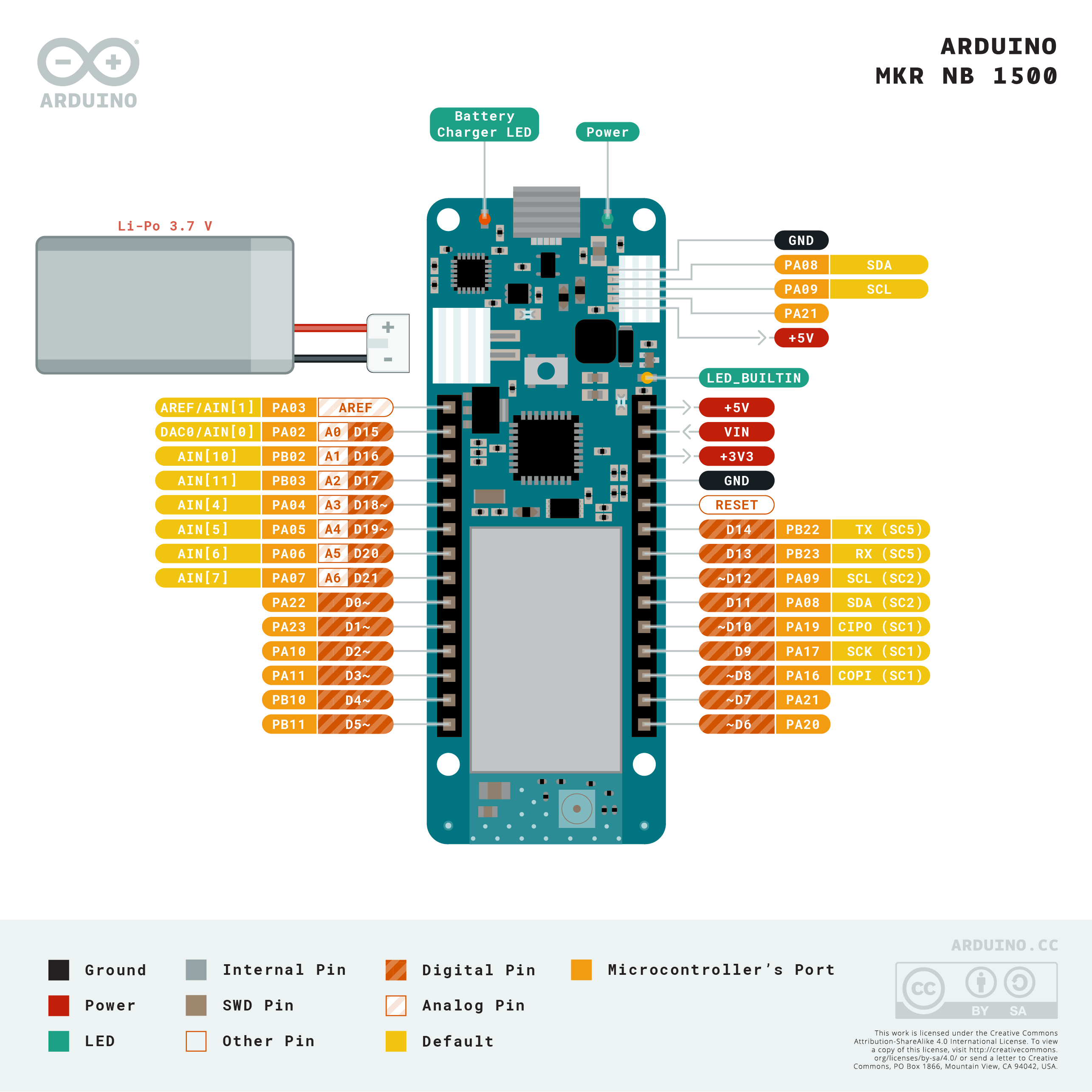MKR NB 1500
The Arduino MKR NB 1500 adds Narrowband communication to your projects. It can communicate over NB-IoT and LTE-M networks, and is excellent to use for low-power projects in remote areas. The MKR NB 1500 is also compatible with the Arduino IoT Cloud, making it easy to access wherever you are in the world.
Essentials
First Steps
Suggested Libraries
Arduino Basics
Tutorials
A series of examples related to the MKRNB Library, which can be used to send data over the LTE Cat M1/NB1 bands, make voice calls, and sending SMS, using a enabled SIM card.
Learn how to turn ON or OFF an LED by sending an SMS from your phone.
Learn how to setup your board to print incoming text messages in the Serial Monitor.
Learn how to scan nearby NB-IoT / CAT-M1 networks in your area, and print them out in the Serial Monitor.
Learn how to use the Serial Monitor to send text messages to different numbers.
Learn how to make a request to a web server over the NB-IoT / CAT-M1 network.
In this tutorial, you'll learn how to connect your Arduino MKR NB 1500 board securely to Microsoft Azure IoT Hub.
Learn how to choose between different configurations (NB-IoT and CAT-M1) and save the changes on the modem.
Resources
Interactive Viewer
Interact with the schematics, the PCB and a 3D model of the product.
Pinout Diagram
A diagram showing the functions and the arrangement of the pins on your product.