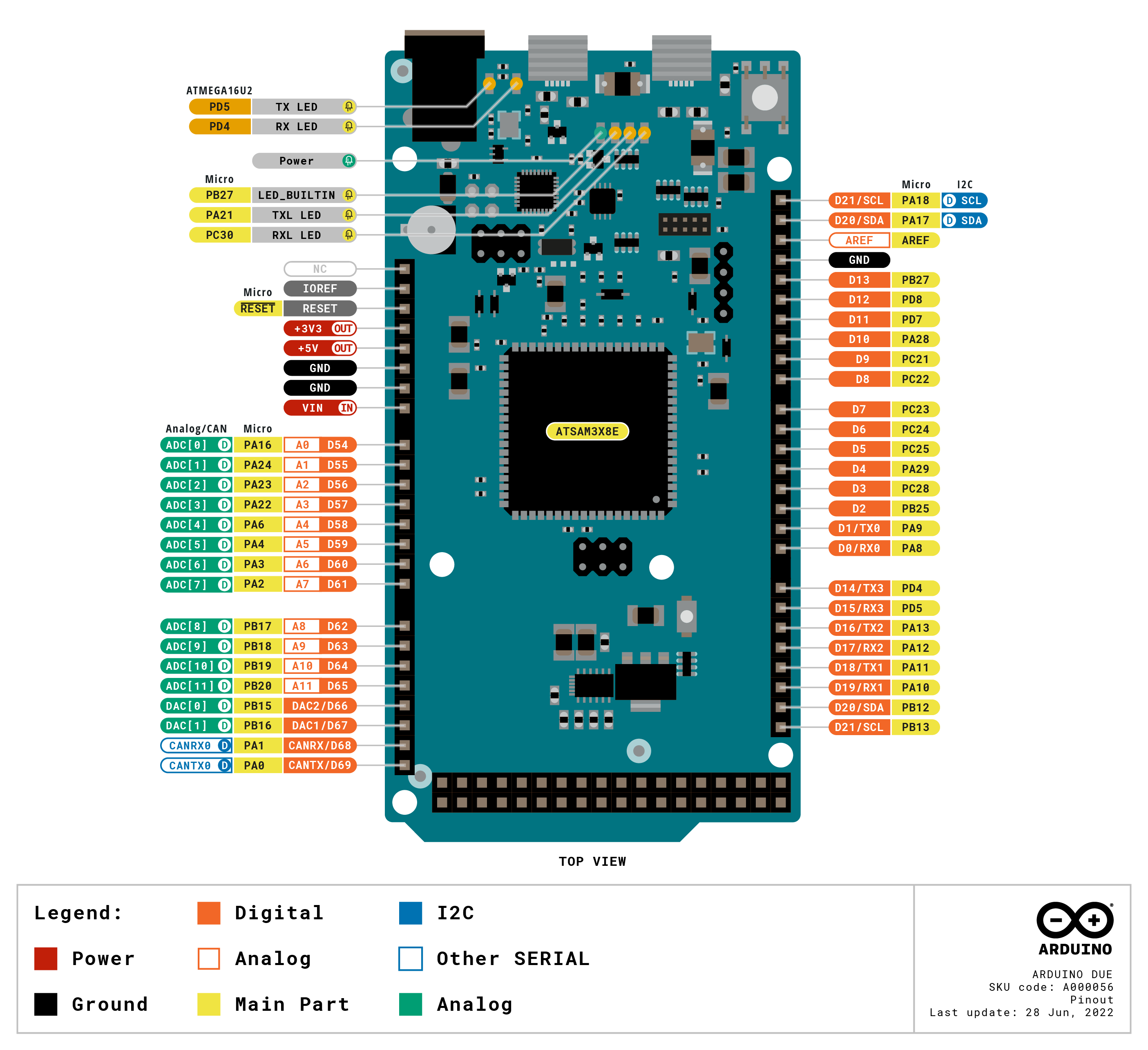Due
The Arduino Due is the first Arduino board based on a 32-bit ARM core microcontroller. With 54 digital input/output pins, 12 analog inputs, 2 DAC and 2 CAN it is the perfect board for powerful larger scale Arduino projects.
Essentials
First Steps
Suggested Libraries
Arduino Basics
Tutorials
The SAM3X has advanced SPI capabilities. It is possible to use these extended methods, or the AVR-based ones.
This example shows how to drive a DC motor in forward and backward directions, using the Arduino Due and Motor Shield.
This example demonstrates the use of the KeyboardController library.
Use the Arduino Due as a USB host for a mouse.
The Scheduler library allows the Arduino Due to manage multiple tasks at the same time.
Generate waveforms by using the Arduino Due and its DAC features
Use the Arduino Due as a USB host for a keyboard.
In this tutorial you will update the ATmega16U2 firmware using an Arduino UNO or Mega as an AVR-ISP (in-system programmer).
Resources
Interactive Viewer
Interact with the schematics, the PCB and a 3D model of the product.
Pinout Diagram
A diagram showing the functions and the arrangement of the pins on your product.