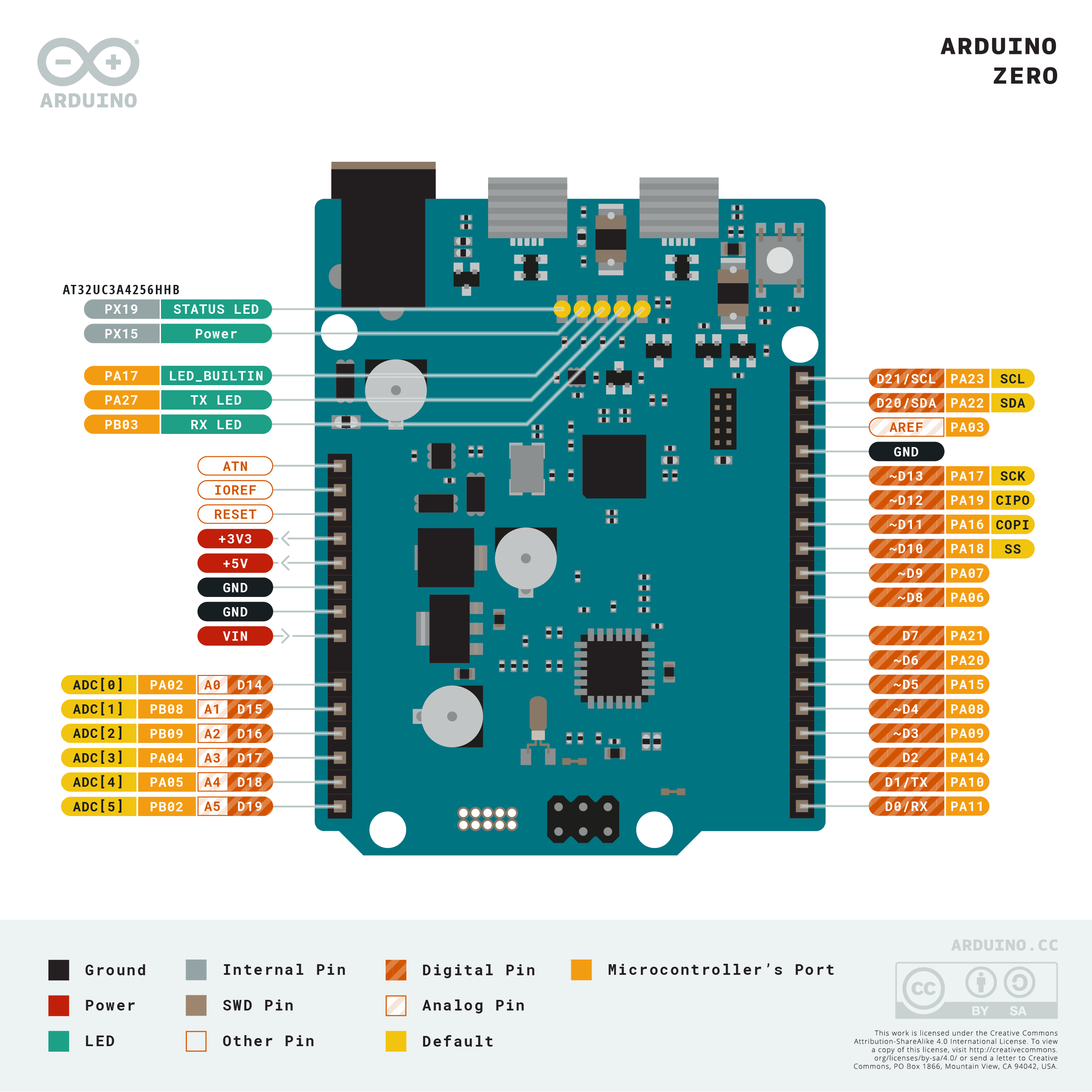Zero
Arduino Zero is a simple and powerful 32-bit extension of the platform established by the UNO. This board aims to provide a platform for innovative projects in smart IoT devices, wearable technology, high-tech automation, crazy robotics, and much more.
Essentials
First Steps
Suggested Libraries
Arduino Basics
Tutorials
Learn how to use Arduino Zero advanced features, such as EDBG functionality and using the Atmel Studio to program the bootloader.
This tutorial aims to show the low power characteristics of the Arduino Zero.
Learn how to set up the Arduino Zero built-in debugger interface, which can be used directly with the IDE 2.0, without any extra hardware.
This tutorial explains how to use the Audio Frequency Meter Library for Arduino Zero boards.
Create an auditory weather notification project.
How to update the Arduino Zero bootloader.
Resources
Interactive Viewer
Interact with the schematics, the PCB and a 3D model of the product.
Pinout Diagram
A diagram showing the functions and the arrangement of the pins on your product.