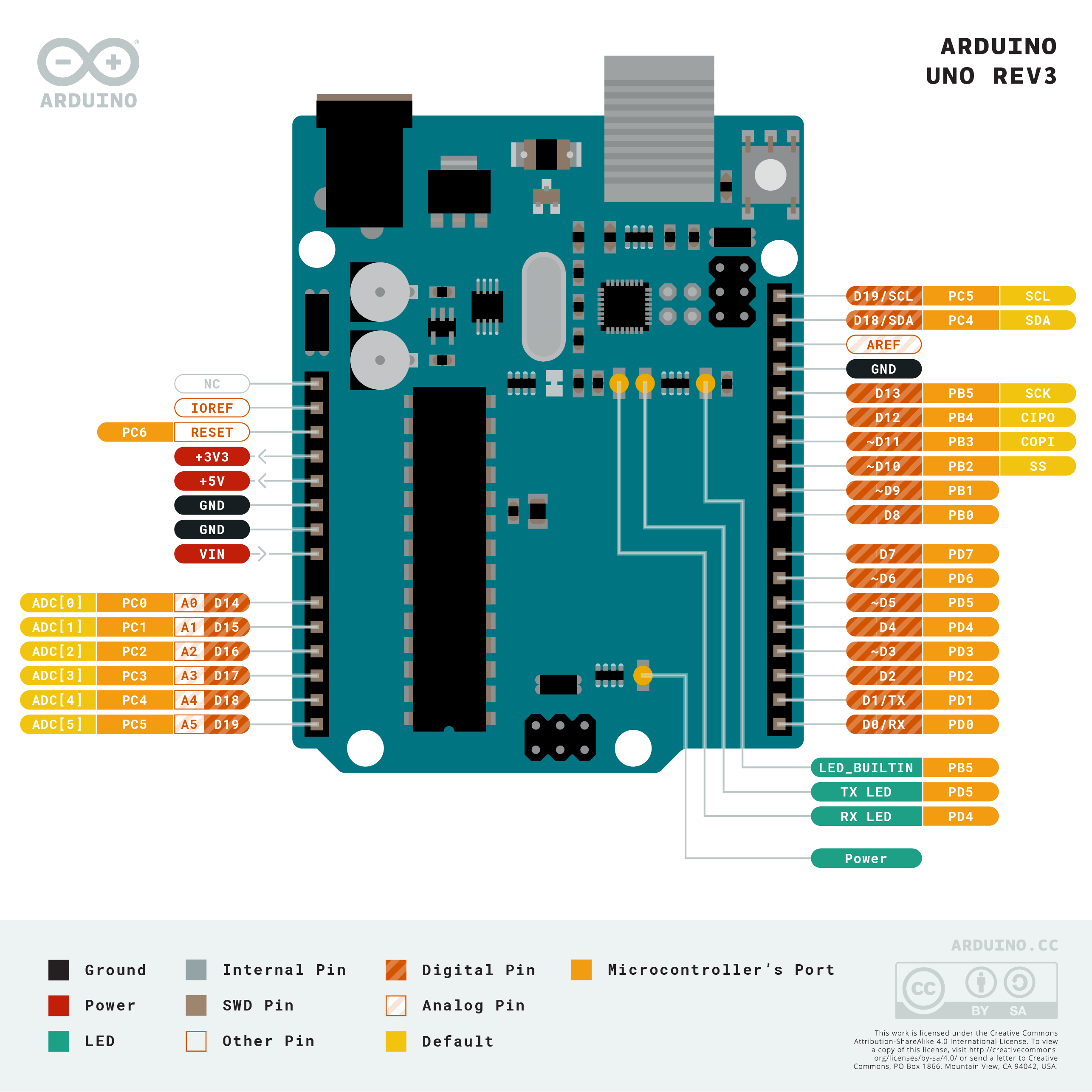UNO R3
The Arduino UNO is the best board to get started with electronics and coding. If this is your first experience tinkering with the platform, the UNO is the most robust board you can start playing with. The UNO is the most used and documented board of the whole Arduino family.
Essentials
First Steps
Suggested Libraries
Arduino Basics
Tutorials
Use a potentiometer to control the blinking of an LED.
Read a potentiometer, print its state out to the Arduino Serial Monitor.
Turn an LED on and off every second.
Read a switch, print the state out to the Arduino Serial Monitor.
An overview of the classic Arduino UNO.
An in-depth look at the classic Arduino UNO board.
Learn how to dim an LED connected to the UNO R3 with MATLAB®.
Resources
Interactive Viewer
Interact with the schematics, the PCB and a 3D model of the product.
Pinout Diagram
A diagram showing the functions and the arrangement of the pins on your product.