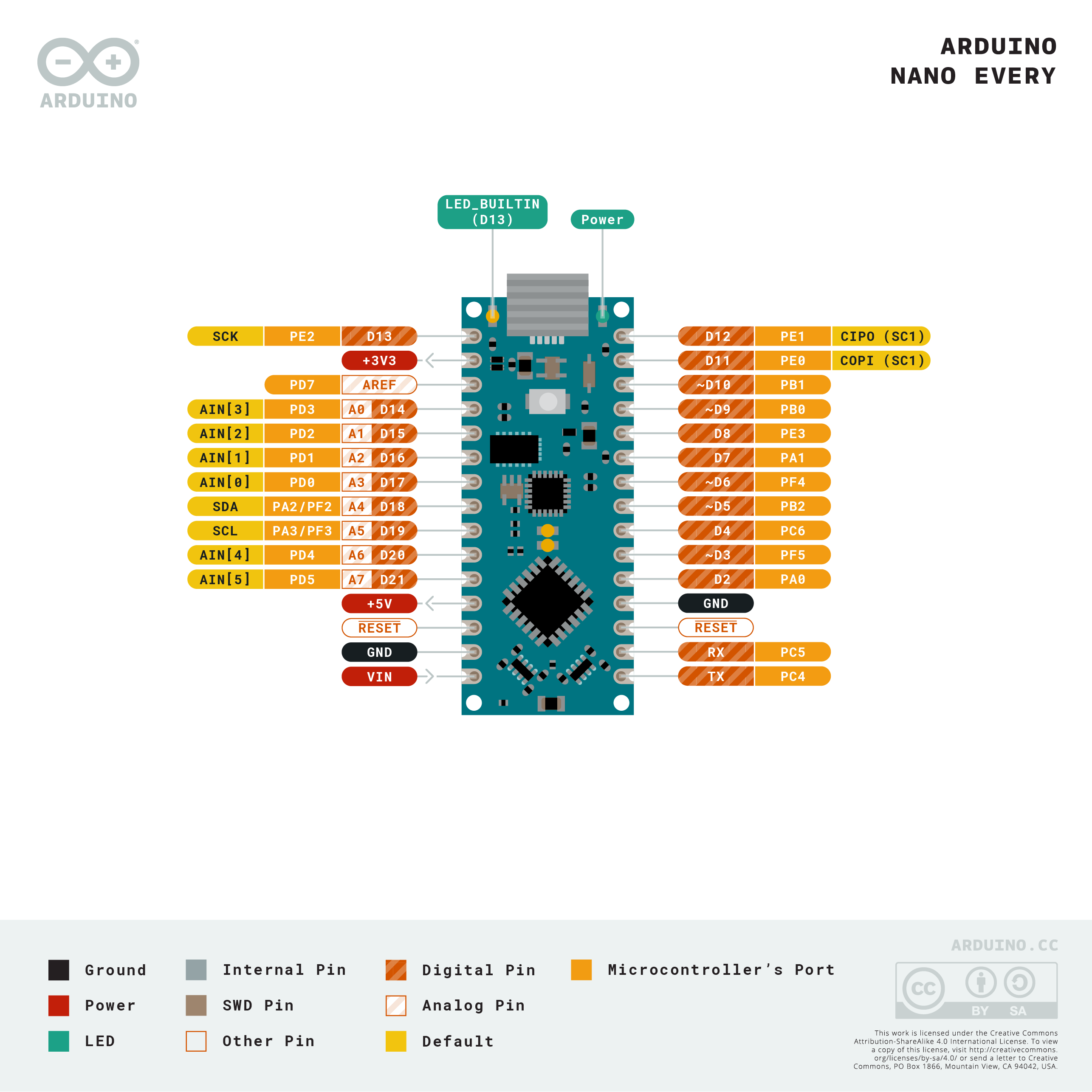Nano Every
The Nano Every is Arduino's smallest board with dimensions of only 45x18mm and a weight under 5gr. The small footprint and low price, make the Nano Every particularly suited for wearable inventions, low cost robotics and interactive projects requiring a small and easy to use microcontroller board.
Essentials
First Steps
Suggested Libraries
Arduino Basics
Tutorials
Discover interesting projects from the community based on the Nano Every board.
Learn how to send data from the Nano Every board to another board via I2C.
Learn how to set up one Nano Every board to communicate four other boards using UART.
Learn how to send data from a Nano Every board to another board via UART.
Resources
Interactive Viewer
Interact with the schematics, the PCB and a 3D model of the product.
Pinout Diagram
A diagram showing the functions and the arrangement of the pins on your product.