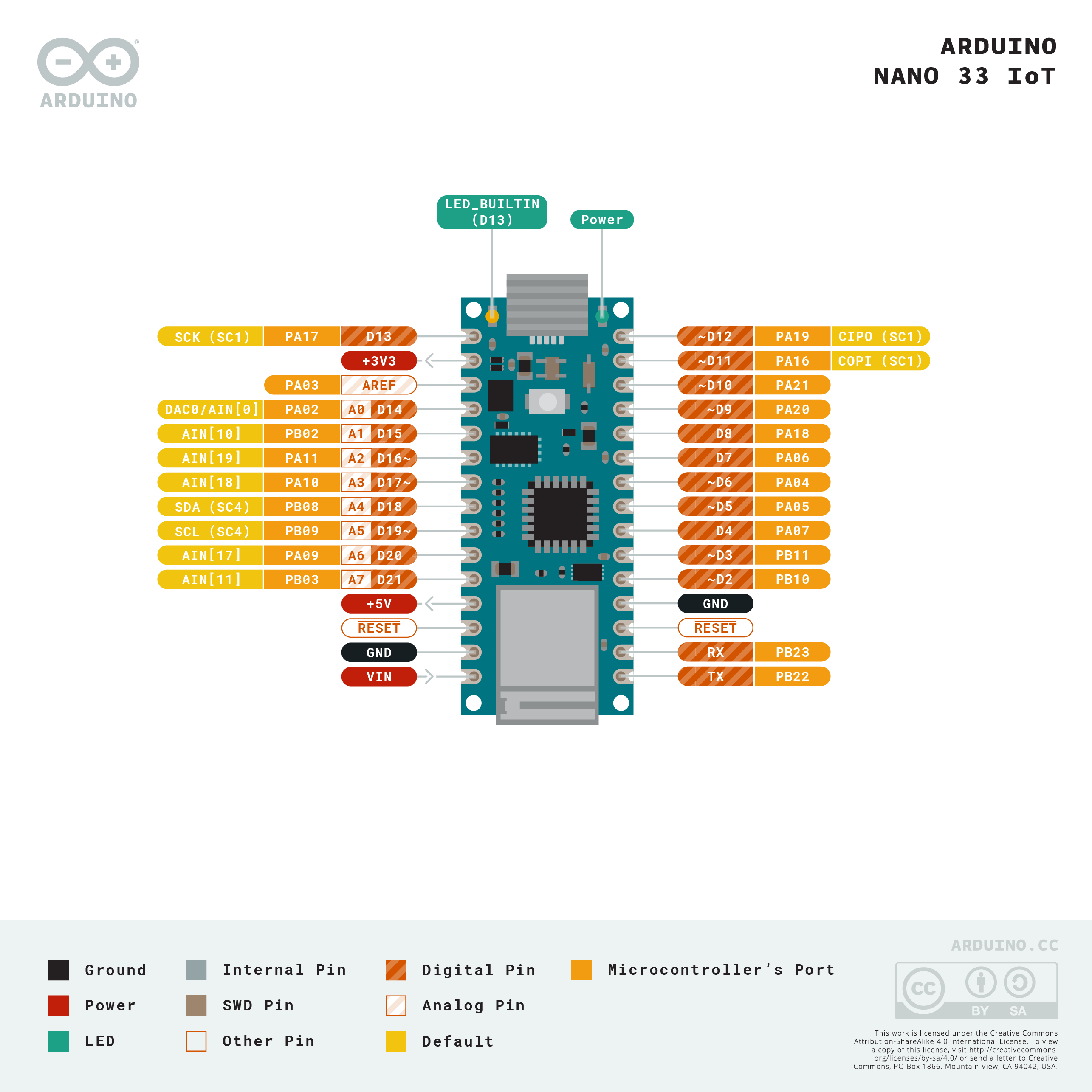Nano 33 IoT
The Arduino Nano 33 IoT combines the Arduino Nano form factor with an easy point of entry to basic IoT and pico-network applications. Whether you are looking at building a sensor network connected to your office or home router, or if you want to create a Bluetooth® Low Energy device sending data to a cellphone, the Nano 33 IoT is your one-stop-solution for many of the basic IoT application scenarios.
Essentials
First Steps
Suggested Libraries
Arduino Basics
Tutorials
Learn how to control the built-in LED on the Nano 33 IoT board over Bluetooth®, using an app on your phone.
Learn how to send data from the Nano 33 IoT board to another board via I2C.
Learn how to connect the Nano 33 IoT to IFTTT to send an email each time an action is performed
Learn how to measure the relative position of the Nano 33 IoT through the LSM6DS3 IMU sensor.
Learn how to measure the direction of force to emulate an object's crash using the Nano 33 IoT board.
Learn how to create an alarm with the Nano 33 IoT controlled by the Arduino IoT Cloud
Learn how to send data from a Nano 33 IoT board to another board via UART.
Learn how to connect the Nano 33 IoT board to a Wi-Fi network with the WiFiNINA library.
Resources
Interactive Viewer
Interact with the schematics, the PCB and a 3D model of the product.
Pinout Diagram
A diagram showing the functions and the arrangement of the pins on your product.