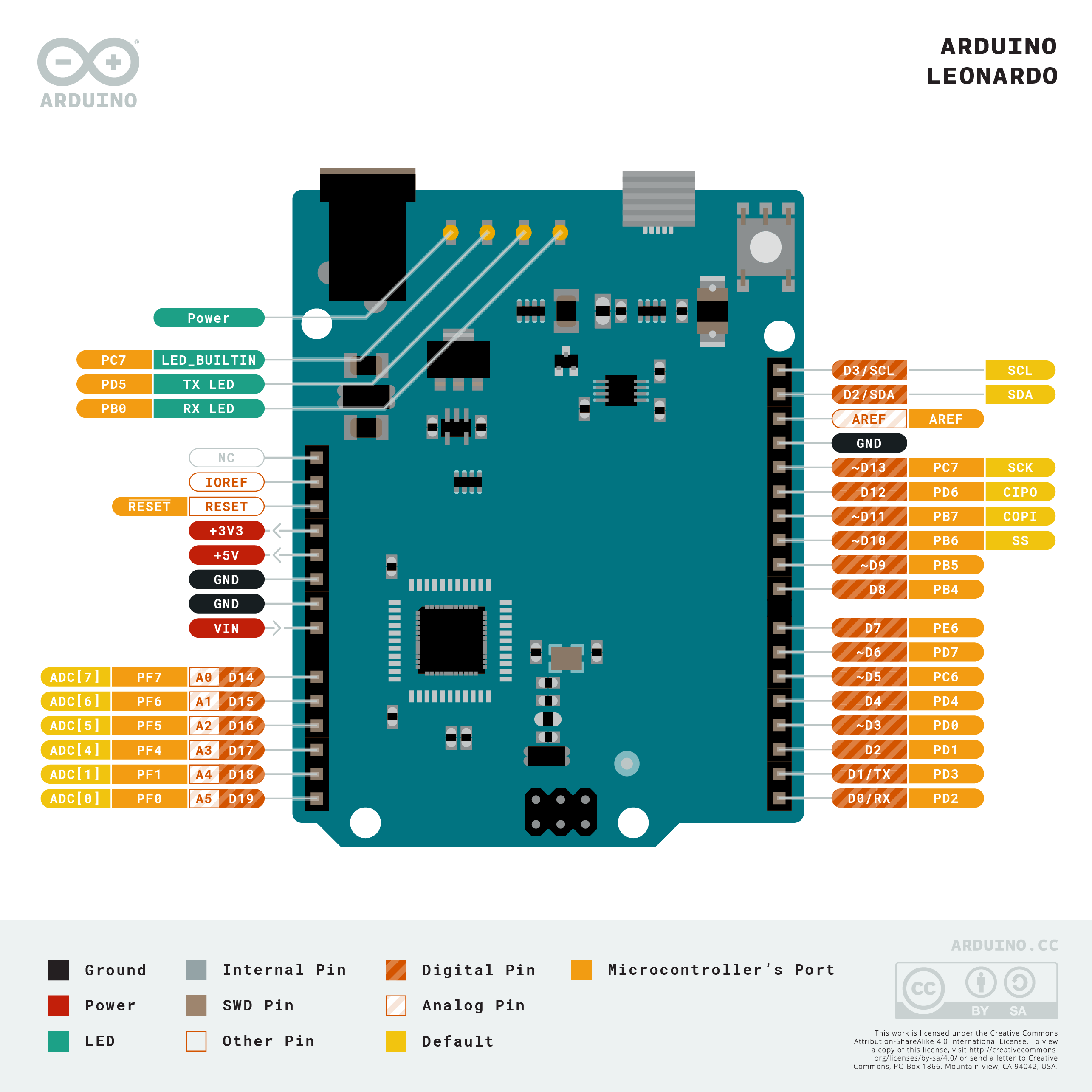Leonardo
The Leonardo differs from all preceding boards in that the ATmega32u4 has built-in USB communication, eliminating the need for a secondary processor. This allows the Leonardo to appear to a connected computer as a mouse and keyboard, in addition to a virtual (CDC) serial / COM port.
Essentials
First Steps
Quickstart Guide
All you need to know to get started with your new Arduino board.
Suggested Libraries
Keyboard
The keyboard functions enable 32u4 or SAMD micro based boards to send keystrokes to an attached computer through their micro’s native USB port.
Mouse
The mouse functions enable 32u4 or SAMD micro based boards to control cursor movement on a connected computer through their micro’s native USB port.
Arduino Basics
Built-in Examples
Built-in Examples are sketches included in the Arduino IDE and demonstrate all basic Arduino commands.
Learn
Discover interesting articles, principles and techniques related to the Arduino ecosystem.
Language References
Arduino programming language can be divided in three main parts: functions, values (variables and constants), and structure.
Resources
Interactive Viewer
Interact with the schematics, the PCB and a 3D model of the product.
Open Viewer
Pinout Diagram
A diagram showing the functions and the arrangement of the pins on your product.
Open Diagram
Downloads